Lenovo & Asus Ultrabooks, my first impressions and mini-review!
Monday, September 23, 2013Apparently I haven't been buying gadgets or reviewing any in the recent months. I can't even remember my last consumer electronics splurge; though if my memory serves me correctly it's been a year since I bought my Panasonic Lumix LX7. That's life, I guess. Change of priorities. Then I just started to become a beauty blogger, too.
Recently though I was tasked to make purchases for my FIL and MIL because they needed mobile computers. Of course, they're not power users so I recommended some ultrabooks because I've read so many great reviews about it. We ended up buying an ASUS Vivobook X202 and Lenovo S210. These two run on Windows 8 and both come with touch screen displays. OMGWTFBBQ. I am so behind, technologically-speaking.
 |
| Asus Vivobook X202E-CT333H 11.6" Touchscreen Laptop (Gray) |
 |
| Lenovo S210T-59383240 Multi-Touch 11.6" Laptop (White) |
Both ultrabooks have the same specs except for the Lenovo a bit clocked higher at 1.60 GHz compared to Asus with just 1.50 GHz. The difference is not earth-shattering as their Windows Experience Index ratings are as follows: Lenovo at 4.5 and Asus at 4.3.
Personally, I type a lot so I prefer the Asus one... and it's all because of the brushed aluminum chassis. It makes typing feel so much better and more solid with every keyboard click. And I can't help but agree that for a budget-priced laptop, the Asus VivoBook X202 looks like a million bucks! Think Macbook Air from Apple minus the backlit keyboard. For me, the Lenovo feels more like a netbook because of the white matte plastic case and its touchpad is not as responsive as the one in Asus.
They both came with Windows 8 64-bit and installing 64-bit programs like Adobe Photoshop/Lightroom and MS Office is a breeze. I thought I was going to experience hiccups with the dual core CPUs since I've been accustomed to using an i7 for 2 years now, but it was not the case. Photoshop and Lightroom performed well and the programs opened and closed quickly! Perfect when you're in a rush. Now I'm thinking, this is the best blogger's budget laptop! With a 4gb of RAM, HDMI port (and even has VGA!), USB 2 and 3, and an SD card reader, it's got everything I need for creative writing! I think I might score one myself as I'm eyeing the red version of the 14-inch Asus Vivobook S400 ultrabook, which comes in either an i5 or a cheaper i3 processor. It's about time I get myself a mobile computer. Ahem. I've been working on a desktop for 2 years now. ;) Then again, I'll need to save up for one or maybe if Lady Luck is on my side, I might just win an ultrabook and if someone should sponsor me one (even just a loaner unit), I'm all ears and just an email away. Tee hee!
So how much are these babies? Well, I'm happy to say that the prices for both are very budget-friendly. The Lenovo was priced at PHP 19,999.00 and the Asus Vivobook X202 was PHP 20,995.00. Incredible, isn't it? I bought my mom's Asus EEE PC back in 2009 for freaking PHP 23,995!!!
Now, I have another confession to make. I have never used Windows 8 until now and I think it's really neat! Na uwat jud ko! The touchscreen on these ultrabooks/laptops make browsing so good! I mean, I so prefer using the fingers on the touchscreen over using the touchpad or a mouse. Everything is fluid like in iOS, which was pretty surprising to me, given my not so very pleasant experience with Windows that prompted me to switch to Mac!
The Lenovo or the Asus ultrabook is like an iPad but with keyboards!!! IKR. I'm so late and I need to be updated with technology now. I used to be such a gadget girl and a geek, but then life happened. LOL! So yeah, maybe now it's another time for a cool change? ^_^
So between the two, obviously the ASUS gets my thumbs up!
We bought these computers from Lazada Philippines and I have a P200 discount code if you guys are interested. You can use it in your next purchase at the online shop and it doesn't have to be a laptop. Also, did you know that you can do BDO installments when you buy from Lazada PH? CLICK HERE TO GO TO LAZADA PH!
 |
| If this code no longer works, PM me! If you're nice, I may have a couple more to spare. ;) |


TWITTER ★ http://twitter.com/mrsnoodleboy
FACEBOOK ★ http://facebook.com/bastaigatsikat
INSTAGRAM ★ http://instagram.com/mrsnoodleboy
PINTEREST ★ http://pinterest.com/mrsnoodleboy
BLOGS ★ http://www.bastaigatsikat.com ★ http://www.mrsnoodleboy.com



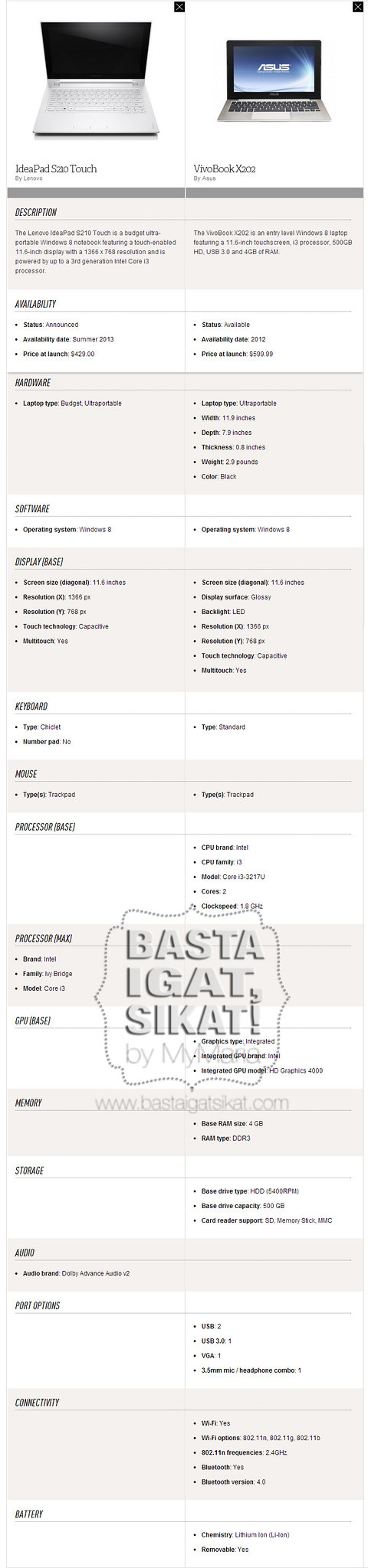

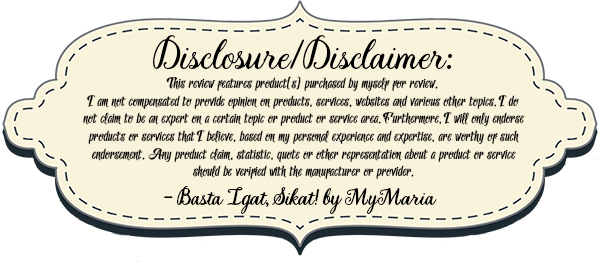
0 comments